There is a new IOS model being introduced every year. Those
who like being seen with the latest device simply sell the old one and add cash
to buy a new model. Subscribers who are on a two-year plan are lucky since they
can sell the old unit and get a new model free. Despite new models coming out
every year, IOS devices are still quite usable even if they are a few
generations behind. Hence, it is quite normal to see used IOS devices being
sold in malls and online sites. However, some buyers find out late that the device
they bought is unusable. Here are things to note before buying a used IOS
device.
Find a location with
free WIFI
Arrange meet-ups in a place with a free wifi connection. You
will need this to activate the IOS device with your own Apple ID and password,
with the seller around in case you have problems.
Erase all content and
settings
To avoid future problems, ask the seller to go to Settings – General – Reset –Erase All Content and Settings. This will completely erase the IOS device and turn off all services. You cannot do this on your own if Find My iPhone is enabled since it will ask for the Apple ID and password of the owner. Be wary if the seller does not know the password. If successful, Setup Assistant will appear when you turn on the iPhone. Do not accept the IOS device if you do not see Setup Assistant. If possible, ask the seller to remove the device from his Find My iPhone list.
For lost iPhones, Find My iPhone can track the location of an IOS device even if Location Services is off by enabling it temporarily. If offline, the last known location will be sent to the original owner, and will send the latest location as soon as it goes online. If a custom message appears on the iPhone you bought, it would be best to contact the owner since it is unusable to you.
Visit the Find My iPhone page if you want to know more about
what it can do.
Bring a prepaid nano
SIM
Bring a nano SIM if you are buying a used iPhone. This will
allow you to try the microphone and speaker, as well as test SMS messaging.
Check the water
indicators
iPhones and iPods have water indicators that turn red when
liquid enters the device. Warranty is void if these turn red. Use this guide to
find the location of these indicators in your device.
Check the IMEI
If you are unsure if the iPhone you bought is Activation-locked, you
may use the IMEI to check it online.
Use this site to check the IMEI info.
You may also check the model number, lock status, and telco
by entering the model number here.
/royc
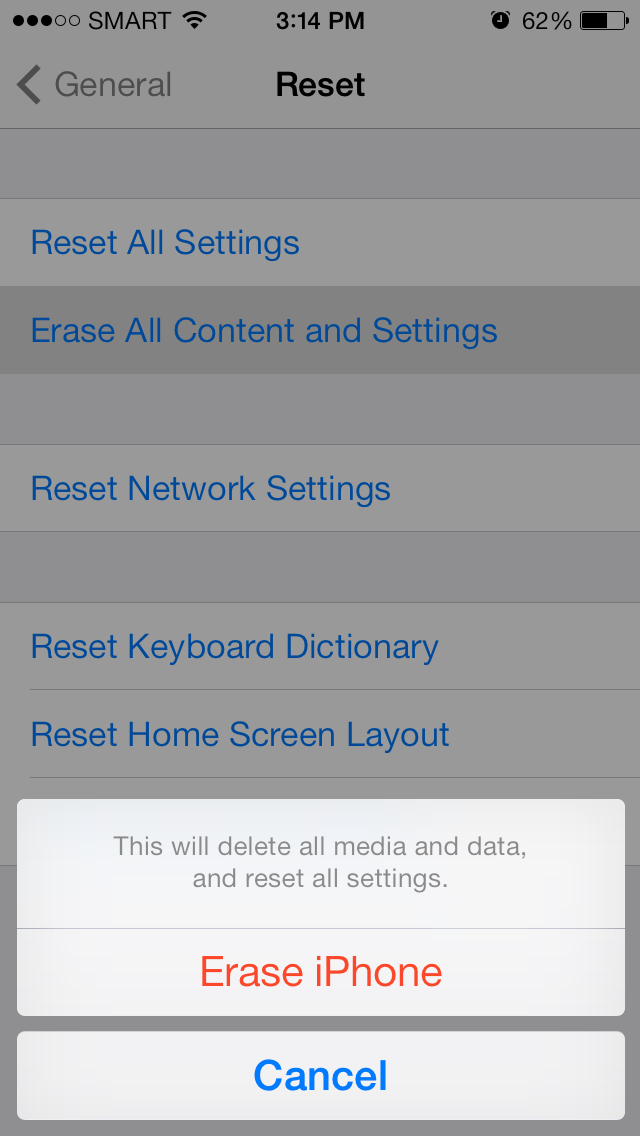
No comments:
Post a Comment